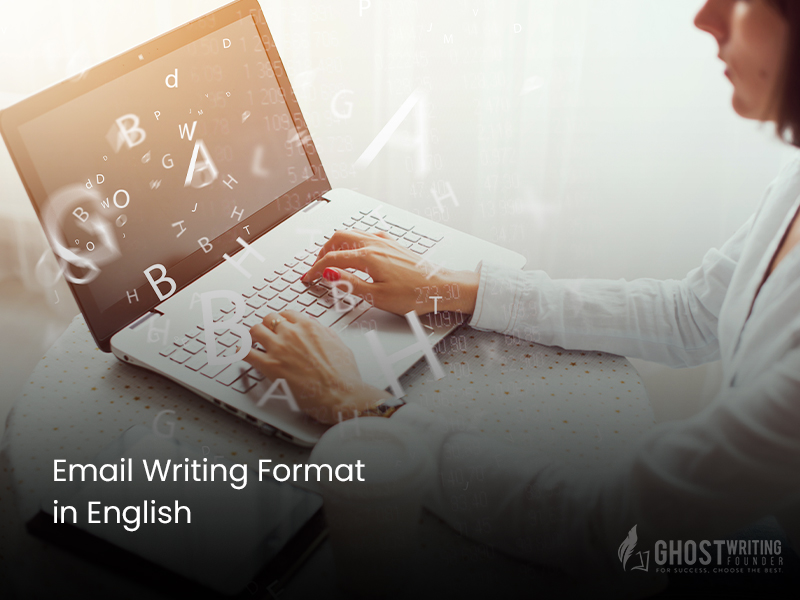
Writing
If you are wonder about the Email Writing Format in English. You might not be the only one.
Email Writing Format
Emails have been pretty essentials for the internet for decades.
But emails are here to stay.
It is essential to have an email address, and emails are sent pretty much every day. That is why you need to know about the Email Writing Format a strong one, a clear email in English is an essential skill. It may more likely help you get a job, an admission to a university, and much more.
If it is your first time thinking about Email Writing Format or writing an email, here is the guide to help you out, as the guide for beginners.
Continue reading this post to get some useful tips to know about the Email Writing Format and the email culture, and you will see most of the full samples of different kinds of Email Writing Format in English.
Email Writing Format in English.
- Make sure that an email is important
Like most of the Email Writing Format in this section, this might seem too obvious to you. But a lot of times, we forget the most obvious things.
So you should ask yourself, “most of the people get dozens or even hundreds of emails in a single day. So you have to be sure that the email is the quickest, clearest, and most efficient platform to communicate in your situations.
If you are writing an email to one of your coworkers or a friend you may often see, you might probably see or talk to them personally. Or you may also be able to call or message them on the phone.
When you have decided that emails are the best options, then you should have to check the following tips or guides before you click on the button “Send.”
Use different business and personal email addresses.
This tip does not apply to most people, but it would definitely help you in many different ways if you can do it.
Most of the jobs may provide you an email address beforehand that you may have to use. In these types of cases, the problems are already solved. You can use the business email address for the Email Writing Format for the work and your own personal email address for your personal emails.
If you already have a business email address, it would make your Email Writing Format more professional. That would be better if you are writing a formal email, but it might not be as better if you’re writing to a friend of yours. So, having multiple emails might be much useful for you.
Even if you use separate email addresses, it may help you balance your professional and personal life.
Make sure that you are clear and polite.
Most people receive hundreds of emails every day. If the email that you are writing is unclear, confusing, angry, or really long, the recipient would not respond to your email the right way. They also may forget to answer your email, or they even can delete your due email.
So, you need to be sure that you are clear, and just on the point, and are not rude in a way.
You should treat your email like an essay, only a bit shorter, and you may more likely get some good results. When writing an essay, you have to introduce the topic, explain every point, and conclude the topic.
Sincerely, this is something that I have had too much difficulty doing by myself, I am never rude in any of my emails, but most of the time, I do have issues with the “briefs.” After completing my emails, I re-check them and try to eliminate most of the content that seems unimportant to me since it may make the email look unclear and make the email look rude.
- Don’t make Email Writing Format when you are angry.
You may feel very tempted to write an email when you are angry or frustrated at some time. But none of this would benefit you and won’t even be worth it.
When you are angry or frustrated, you should wait until you are calmed before working on your Email Writing Format It may be better to wait a day than to lose a job or destroy your career or a friendship just because you said something stupid or something that you didn’t want to and wrote only because of your anger.
You may use short sentences.
As the point number three, where I mentioned that it is quite hard for me, it is my habit to write long sentences, but the longer sentences often confuse the readers. This is especially true when the reader is not a native English speaker.
I teach English in a school in Costa Rica, and it is Spanish. It seems more common to make quite long sentences with so many commas. That isn’t very clear for the readers, especially when you are translating them into English.
So here is my tip:
you need to write short sentences. It is not a bad style in English when you are writing short, clear sentences. Some of the most famous authors are doing it. There is even an online tool named after the famous author, Hemingway App, that may help you adapt his writing style when you are to write your own Email Writing Format.
When you are comfortable writing email formats in English, you can use long and more complicated sentences. Again if you are getting comfortable writing in English, you probably might not need these Email Writing Format tips.
Longer Sentences
If you want to make longer sentences more clearly and correctly, there is an app called FluentU, which is a great resource for seeing many different ways to create clear, understandable English sentences.
The main task of FluentU is to take the real-world videos, music videos, movie trailers, news, and talks and can turn them into some personalized language adapting sessions.
FluentU uses a pretty natural approach that would help you ease into the English language, unlike the traditional language adapting websites, and learn more about the culture over time. You may be able to learn English as if it is spoken in real- life.
The best part is that the app would keep track of each of the vocabulary you may learn and recommend you the examples and some videos based on the word you have already learned.
- You need to avoid forwarding emails and replying to all.
The option called “Forward” on the email is a blessing, which is a good thing, and sometimes a curse, which is definitely bad. At times it can be good to pass on the important information to a new person. But, it can also be annoying for the recipient when the option is not used correctly. The same thing goes for the “reply all” option.
If you must forward an Email Writing Format you need to check carefully what information you have to forward. In most cases, it might be personal, confidential, or just unnecessary so, if you cut those parts out.
Email Writing Format Programs
Some of the Email Writing Format programs filter out the emails that are marked with “FWD” at the beginning of the subject line and may also throw them into the Spam filter or may not deliver them.
When you click on the “Reply All,” you need to look closely at the recipients going to receive your sent Email Writing Format Most people would not want to see your message. It frustrates the readers to receive emails about subjects that are not relevant to them.
- Use some kinds of the spell checker.
Most of the Email Writing Format programs have options, so that you need to make sure that you use them before sending the email.
If your email programs do not offer the spell checker, you may be able to add a Grammarly extension to your browser and use it anytime you write an email.
Essential Elements and Detailed Insights
| Element | Description | Significance in Email Communication |
|---|---|---|
| Email Necessity | Essential tool for daily communication, both personal and professional. | Integral for job applications, academic correspondence, and maintaining professional connections. |
| Choosing the Right Medium | Determining if email is the most efficient form of communication for the given context. | Ensures email use is appropriate and efficient for the intended purpose. |
| Email Addresses Management | Using separate email addresses for business and personal communication. | Helps maintain professionalism and work-life balance. |
| Clarity and Politeness | Ensuring emails are concise, clear, and respectful. | Avoids misunderstandings and maintains positive relationships. |
| Emotional Tone | Avoiding writing emails when angry or frustrated. | Prevents potential damage to professional relationships or reputational harm. |
| Sentence Structure | Using short, clear sentences; employing tools like the Hemingway App for style guidance. | Enhances readability and comprehension, especially for non-native English speakers. |
| Email Etiquette | Appropriate use of forwarding and reply-all options, spell checking, and effective subject lines. | Prevents information overload and maintains email relevance and professionalism. |
Double-check for the email addresses of all recipients.
As I have already mentioned, in the place I live, most people here often use the last names of many other people. It basically is like “Johnson” or “Smith” in the United States, but about 5 to 10 times worse.
Most of my students have the same first names and last names. I have even sent the Email Writing Format at the same time to different people who had the same first and last name, and also to the people who had very similar names.
You have to use the Subject line.
Most people do not use this. But, you have to be specific in your subject line too. For instance, you don’t just have to write the “Question.” Instead of this, you have to be more specific, like you may insert “Question about routine or appointment for Friday’s meeting. This way, the recipient will know your Email Writing Format even before opening it.

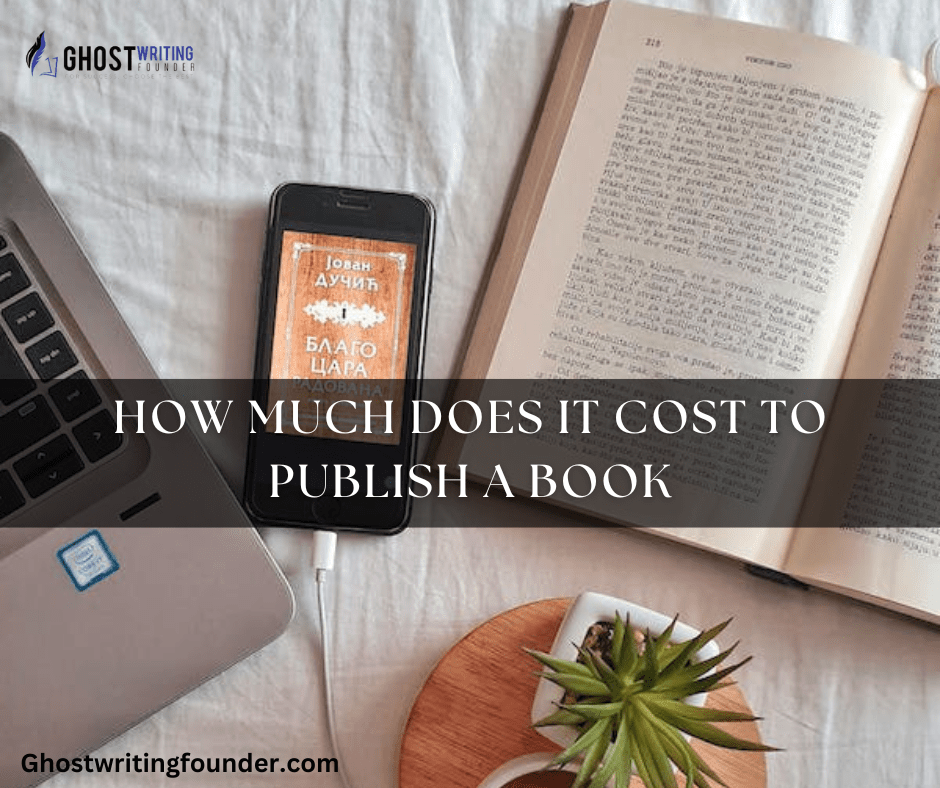
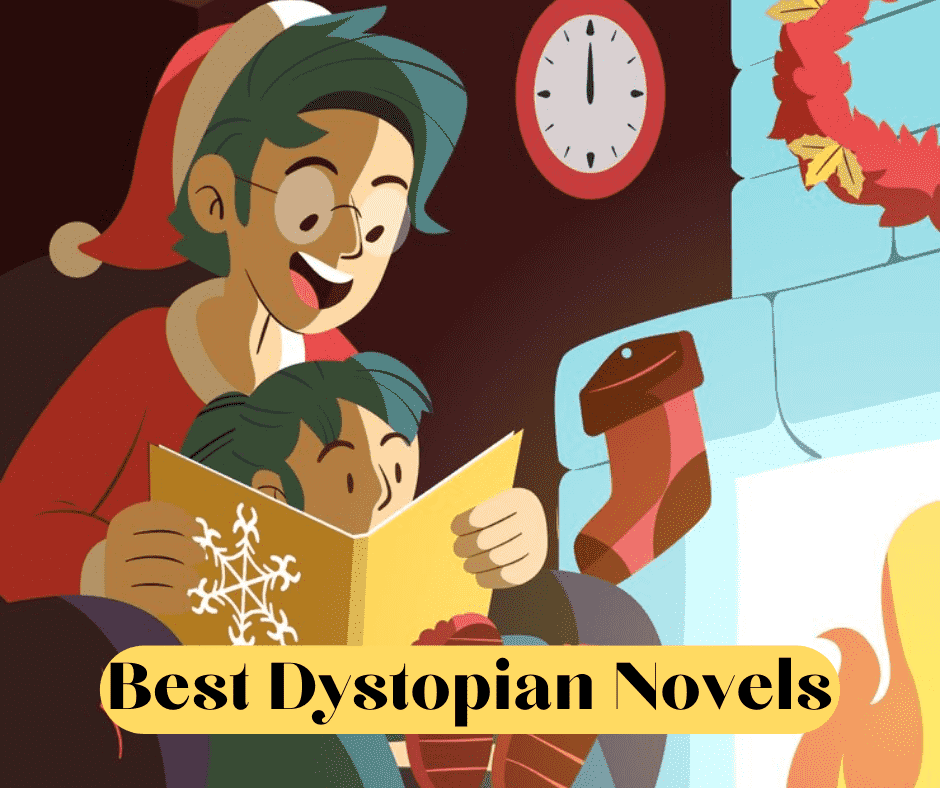
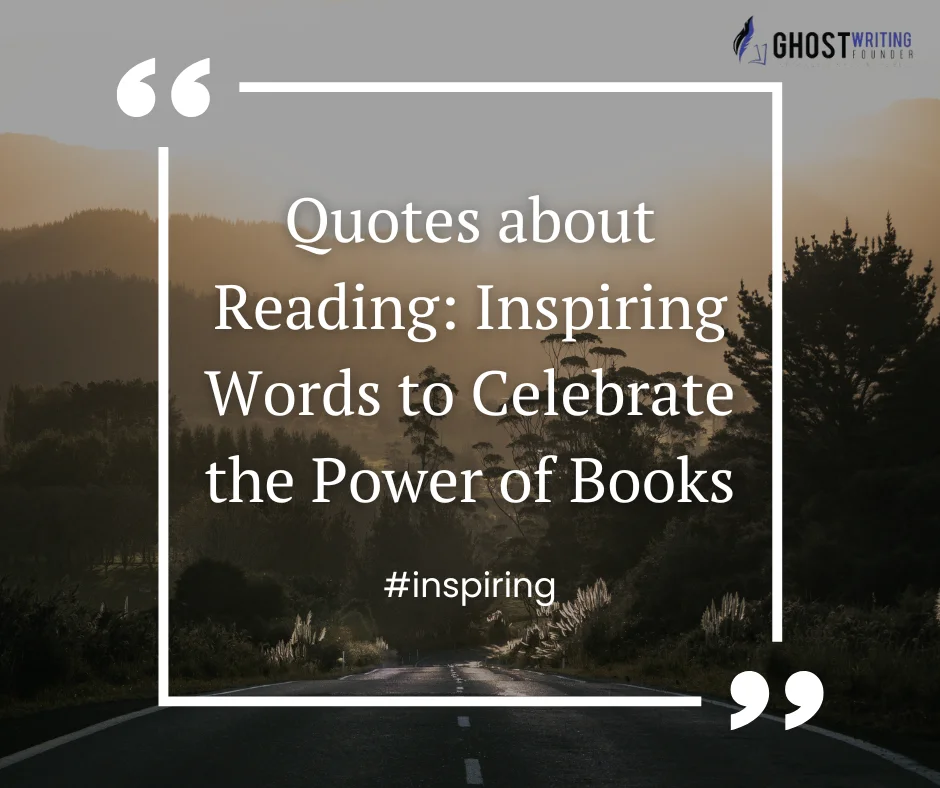

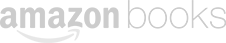

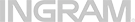
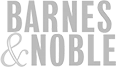
Leave a Reply