
Book
There’s no need to fear about the high audio quality. With the proper podcast software, every one can effortlessly produce professional-quality content.
When choosing a Digital Audio Workstation (DAW), search for recording software with adequate editing, technical support, and local file storage. Not all the greatest audio editing software is free, so consider your budget.
Best Recording Software for Audiobook and Podcast Production
Here is a list recommended by Ghost Writing Founder for the convenience of podcasters to choose and pick as per their need:
Audacity:
Audacity stands as a cornerstone in the world of audio recording and editing, renowned for its accessibility, versatility, and cost-effectiveness. As an open-source recording software, Audacity is available for free on Windows, macOS, and Linux platforms, making it an attractive option for creators of all backgrounds.
Features:
- Multi-track recording: Seamlessly capture multiple audio sources simultaneously.
- Editing tools: Cut, copy, paste, and apply various effects to your recordings easily.
- Extensive plugin support: Customize your workflow with various available plugins.
- Cross-platform compatibility: Enjoy consistent performance across different operating systems.
Pros:
- Free to download and use.
- Intuitive interface suitable for beginners.
- A comprehensive set of features for basic audio editing and production tasks.
Cons:
- It may lack some advanced features found in premium software.
- The user interface can appear dated compared to other options.
Adobe Audition:
Adobe Audition emerges as a powerhouse of professional audio recording software production, offering a comprehensive suite of tools tailored for audiobook narrators and podcasters seeking unparalleled quality and flexibility.
As part of Adobe’s Creative Cloud ecosystem, Audition is available through a subscription model, providing access to regular updates and additional Adobe services.
Features:
- Advanced audio editing: Fine-tune your recordings precisely using Audition’s robust editing tools.
- Noise reduction and restoration: Remove unwanted background noise and enhance audio clarity.
- Seamless integration with other Adobe applications: Transfer projects seamlessly between Audition and Creative Cloud software.
- Comprehensive mastering capabilities: Prepare your voice-over script audio for distribution with professional-grade mastering effects.
Pros:
- Professional-grade features are suitable for demanding production environments.
- Regular updates and support from Adobe.
- Extensive online resources and tutorials are available for users at all skill levels.
Cons:
- Subscription-based pricing may be prohibitive for some users.
- Steeper learning curve compared to simpler software options.
GarageBand:
GarageBand is a versatile entry point into the world of audio production, offering a user-friendly interface and bundle of built-in tools and effects. Developed by Apple, GarageBand comes pre-installed on macOS and iOS devices, making it an accessible option for aspiring podcasters and audiobook narrators.
Features:
- Virtual instruments and loops: Experiment with a diverse array of virtual instruments and pre-recorded loops.
- Intuitive interface: Navigate GarageBand’s interface easily, even if you’re new to audiobook apps and audio production.
- Seamless integration with other Apple products: Transfer projects effortlessly between GarageBand and other Apple devices.
- Compatibility with external audio interfaces: Connect your microphone or audio interface for professional-quality recordings.
Pros:
- Free for macOS and iOS users.
- Beginner-friendly interface with helpful built-in tutorials.
- Suitable for basic audio recording and editing tasks.
Cons:
- Limited advanced features compared to more robust DAWs.
- Exclusive to macOS and iOS platforms, limiting accessibility for users on other operating systems.
Reaper:
Reaper is a versatile and affordable recording software offering extensive customization options and powerful audio recording and editing features. It’s available for Windows and macOS with a reasonable one-time purchase fee.
Features:
- Flexible multi-track recording: Record multiple audio sources simultaneously and edit them independently.
- Comprehensive editing tools: Cut, copy, paste, and apply various effects with precision.
- VST plugin support: Customize your short film scripts with a vast library of available plugins.
- Cross-platform compatibility: Enjoy consistent performance across different operating systems.
Pros:
- Affordable one-time purchase fee.
- Highly customizable interface and workflow.
- Lightweight and efficient performance, even on lower-end hardware.
Cons:
- Steeper learning curve compared to simpler software options.
- It may require additional setup for optimal performance and customization.
Hindenburg Journalist:
Hindenburg Journalist is specifically designed for podcast production, offering features tailored to the needs of podcasters, such as voice profiling, automatic levels, and sound optimization. It’s available for both Windows and macOS with a one-time purchase fee.
Features:
- Voice profiling: Automatically adjust audio levels to ensure consistent sound quality.
- Automatic levels: Set optimal audio levels with a single click.
- Sound optimization: Enhance audio clarity and reduce background noise with built-in tools.
- Easy-to-use interface: Navigate Hindenburg’s intuitive interface with ease.
Pros:
- Tailored features for movie script writing and podcast production.
- Streamlined workflow for quick and efficient editing.
- Suitable for beginners and professionals alike.
Cons:
- Limited versatility compared to more general-purpose DAWs.
- Higher one-time purchase fee compared to some other options.
Logic Pro X:
Logic Pro X is a professional recording software developed by Apple for macOS users. It offers advanced recording, editing, and mixing capabilities and a vast library of virtual instruments and effects.
Features:
- Advanced MIDI and audio editing tools: Fine-tune recordings with precision.
- Extensive library of virtual instruments and effects: Experiment with various sounds and textures.
- Professional-grade mixing and mastering capabilities: Prepare your audio for distribution with studio-quality effects.
- Seamless integration with other Apple products: Transfer projects effortlessly between Logic Pro X and other Apple devices.
Pros:
- A comprehensive set of features for professional audio production.
- Intuitive interface with a wide array of built-in tutorials.
- Regular updates and support from Apple.
Cons:
- Exclusive to macOS, limiting accessibility for users on other operating systems.
- Higher price tag compared to some other options.
Is Garageband an Improvement Over Audacity?
What you’re looking for shapes the answer. For advanced audio editing and mixing, Audacity is a great choice. GarageBand, on the other hand, has a lot of tools for making music from scratch. Choose GarageBand if you use Apple products and want a full music production suite with multiple computer instruments.
On the other hand, GarageBand is free recording software that only works on macOS. If you want to record things on Windows, Audacity is a better choice. Audacity is superior at recording and editing other audio content.
The Bottom Line:
It can be fun to start a new podcast or make changes to an old one, but finding the right streaming software can also be challenging. Ensure you select software with the specific features you require, as not all software is ideal for every podcaster.





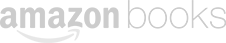

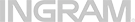
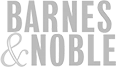
Leave a Reply