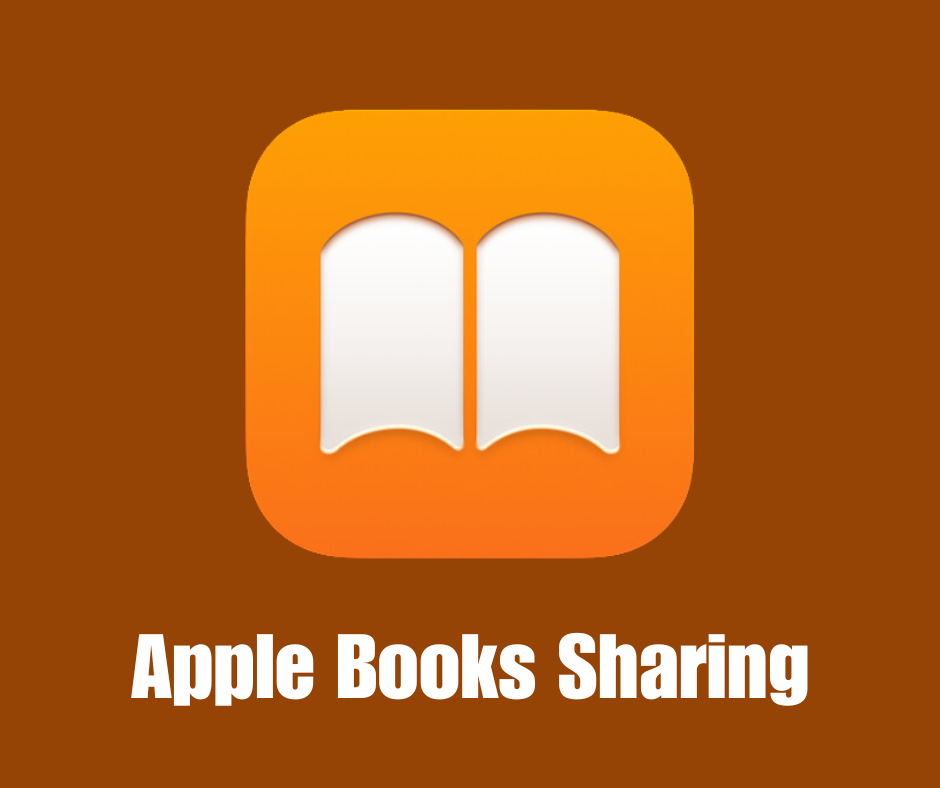
Book
Apple Books is a treasure trove of literature, offering a vast library of ebooks and audiobooks for readers to explore. However, what’s even better is sharing this literary wealth with your loved ones through Family Sharing. This article explores the intricacies of Apple Books sharing with family members, exploring the setup process, benefits, and potential challenges.
Introduction to Apple Books
Formerly known as iBooks, Apple Books is Apple’s digital reading platform, offering users a diverse collection of ebooks and audiobooks to explore. Launched in 2010 alongside the original iPad, Apple Books has since evolved into a comprehensive digital bookstore catering to readers of all ages and interests.
Understanding of Family Apple Books sharing
Apple Books sharing is a remarkable feature that extends the convenience and enjoyment of digital content consumption within a family unit. With Family Sharing, up to six family members can seamlessly share their iTunes, App Store, and Apple Books purchases, fostering a sense of collective ownership and collaboration while preserving individual privacy and preferences.
This innovative feature ensures that each family member retains their account and settings while gaining access to a shared pool of digital content. Whether purchasing the latest bestsellers, such as Colleen Hoover books on Apple Books, downloading educational apps from the App Store, or enjoying music and movies from iTunes, Family Sharing simplifies the process by eliminating the need for separate purchases or account sharing.
One of the most significant benefits of Family Sharing on Apple Books is the ability to manage shared content effortlessly. Family organizers can approve or decline purchase requests from other members, ensuring appropriate content access for different age groups or interests. This level of control allows parents to curate a family-friendly digital environment while still accommodating individual preferences.
Moreover, Family Apple Books Sharing extends beyond just purchases—it also includes features like shared photo albums, calendars, and location sharing through Find Me. This comprehensive integration enhances communication and coordination among family members, fostering closer bonds and facilitating collaborative experiences.
Setting Up Apple Books Sharing for family
To set up family Apple Books sharing, follow these simple steps:
Access Settings:
Open the “Settings” app on your Apple device, whether it’s an iPhone, iPad, or Mac.
Select Family Sharing:
Scroll down and tap on “Family Sharing.” You may find this option on Mac in System Preferences under “Apple ID.”
Initiate Setup:
Tap on “Set Up Your Family” or “Get Started” to begin the setup process. If you’re already part of a family sharing group, you might see “Add Family Member” instead.
Designate Organizer:
If you’re setting up Family Sharing for the first time, you’ll be prompted to designate yourself as the family organizer. The organizer is responsible for managing the family group and approving purchases made by family members.
Invite Family Members:
Follow the on-screen instructions to invite family members to join your family group. You can invite them via iMessage or by entering their Apple IDs directly. Each family member will receive an invitation to join your Family Sharing group.
Confirm Payment Method:
As the family organizer, you’ll need to confirm a shared payment method for purchases made by family members. This can be a credit or debit card associated with your Apple ID.
Customize Sharing Settings:
Once family members have accepted invitations to join the group, you can customize sharing settings to suit your preferences. You can share purchases made from the App Store, iTunes Store, and Apple Books, as well as other features like iCloud storage, Apple Music, and more.
Start Sharing:
After completing the setup process and configuring your sharing settings, Family Sharing for Apple Books is ready to go. Family members can now access your purchased content on their devices, and any future purchases made by the organizer or other family members will be shared automatically.
Sharing Purchases on Apple Books
Sharing purchases on Apple Books within Family Sharing is intuitive. Select desired ebooks, such as non-fiction books or audiobooks, then choose the option to share with your family group. Confirm that family members receive notifications to access shared content from their libraries.
Note some titles may be ineligible due to licensing restrictions. Overall, the process facilitates the seamless sharing of digital reading and listening experiences among family members, enhancing collaboration and enjoyment within the family-sharing ecosystem.
Managing Family Apple Books sharing
Keeping track of Family Sharing on Apple Books is important so you can control what everyone in your family can access. You can check what books or audiobooks your family members are buying. This is especially useful if you have kids and want to ensure they only get appropriate stuff. You can also decide how much money they can spend on books and Stephen King audiobooks. If someone doesn’t need access, you can take them off your sharing list. It’s all about making sure everything stays organized and safe for everyone.
Privacy and Security Concerns
Privacy and security are paramount when sharing content with family members. Apple Books ensures that your shared content remains private within your family group, with robust security measures to protect your purchases from unauthorized access. Contact Ghostwriting Founder to assist you in addressing privacy and security issues.
Troubleshooting Family Sharing Issues
Despite its user-friendly interface, Family Sharing may encounter occasional glitches. Fortunately, Apple provides comprehensive support resources to help users troubleshoot any issues they may encounter.
Tips for Effective Family Sharing
To make the most of Family Sharing, consider implementing some best practices. Communicate openly with your family members about shared purchases, set ground rules for sharing, and regularly review your shared content to ensure it aligns with your preferences.
Alternatives to Family Apple Book Sharing
While family sharing is a convenient option for sharing content with family members, alternative methods are available. These include manually sharing content via email or messaging apps or utilizing third-party ebook lending platforms.
Future Developments and Updates
As technology evolves, we can expect Apple to introduce new features and updates to enhance the family-sharing experience. Watch for future developments that may further streamline the sharing process.
The Impact of Family Sharing on Reading Habits
Family Sharing not only facilitates the sharing of content but also fosters a culture of reading within families. Users can inspire a love of reading and promote literary discussions by sharing their favorite books with loved ones.
FAQS
How many family members can I add to Family Sharing?
You can add up to six family members to your Family Sharing group.
Can I share books with friends outside of Family Sharing?
No, Family Sharing is limited to sharing content with your designated family group members.
Can family members see my reading history?
No, your reading history remains private to your account and is not visible to other family members.
How do I access Apple Books?
Apple Books is available on all Apple devices, including iPhone, iPad, Mac, and Apple Watch. Simply launch the app from your device’s home screen or download it from the App Store if it’s not already installed.
Do I need an Apple ID to use Apple Books?
Yes, you need an Apple ID to access Apple Books. If you don’t already have an Apple ID, you can create one for free on the Apple website or through your device’s settings.
Are all books on Apple Books paid?
While Apple Books offers a vast selection of paid titles, many free books are also available for download. Additionally, Apple frequently offers discounts and promotions on select titles.
Conclusion
Apple Books sharing with family members is a convenient and rewarding experience. Following the setup process and implementing best practices, you can enjoy a shared library of ebooks and audiobooks while strengthening bonds with your loved ones.

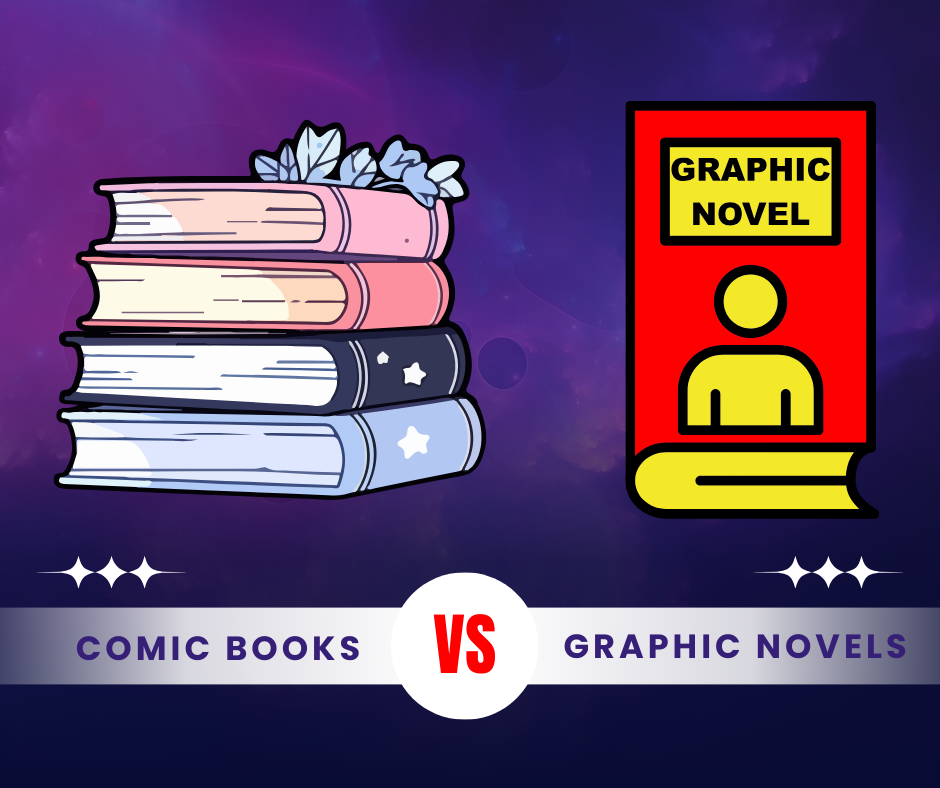

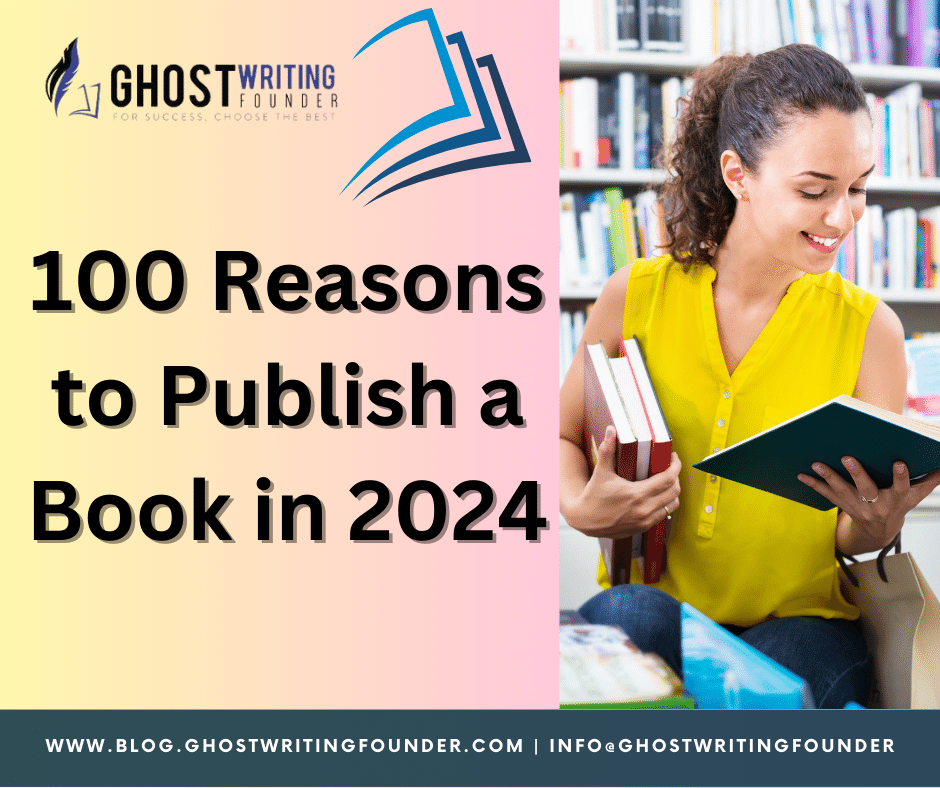

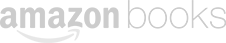

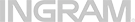
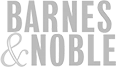
Leave a Reply